Internal Lighting Kit
Price range: $50.00 through $75.00
Internal Lighting Kit for any of our head style amplifiers.
Description
The Internal Lighting Kit is an optional multi-colored LED display made to mount inside your amplifier. It illuminates the tubes and other innards for a very cool visual effect.
It connects to the same wiring as the lit logo panel, and thus changes colors in the same way. You can purchase this kit as a DIY add-on to your existing amplifier, or you can have us install it for a nominal up-charge. If purchasing this for a new amp, select the “Installed” option.
As a DIY project this kit requires the following tools — #1 and #2 Phillips screwdrivers, and wire cutters to trim the cable ties. Preferred tools, though not necessary, are a powered screwdriver, and a drill with a 1/16″ bit for pilot holes to mount the LED board.
Includes:
- (1) RGB Lighting Board
- (1) Backing / Spacer Plate
- (1) 4 conductor wire harness
- (5) #4 pan head screws to mount lighting board
- (2) 3/16″ cable clamps
- (2) #6 pan head screws for cable clamps
- (5) 4″ wire ties
Additional information
| Weight | .01 lbs |
|---|---|
| Dimensions | 10 × 2 × 1 in |
| Installation | Kit Only, Installed |
Installation Instructions
1. First, the chassis needs to be removed from the head shell. Remove the 4x Phillips screws that secure the rear oval tube cover plate and set them aside. Hang one side of the head off the edge of a table to access the large Phillips screws on the bottom that secure the chassis into the head shell. Rotate the head 180 degrees and remove the other 2 large screws. Unplug the white rectangular lighting connector from the top of the chassis. (there’s a lever that needs pressed in the middle to release it)
2. With the back of the head facing you, reach in with both hands and lift slightly up and out from the two large transformers. The ‘up’ lift is necessary to keep the chassis from dragging as well as not hitting the rear panel face on the two metal corners on either bottom side of the shell. Set the chassis aside.
3. Inside the head shell, there are two screws that secure the existing lighting harness cable clamps. Remove them and carefully unplug the red connector from the front panel lighting board — hold back on the board with your other hand as sometimes this can pull it off inadvertently!
4. With the rear of the amp chassis facing you, hold the lighting board with the white connectors to the left and find the best position for the LEDs to be approximately above each power tube. This isn’t super critical, as long as it’s close it’s fine. Measure the distance from the left edge of the board to the left edge of the chassis. Note this distance.
5. Take the internal lighting mounting spacer (black plastic piece the same size as the lighting board) and use it as a template to pre-drill the mounting screws. You can use the screws themselves with a power screwdriver to ‘drill’ the holes. This makes it easier to mount the board straight and in the correct position. Place the spacer on the inside top face of the shell, between the vent hole and the handle T-nuts, aligning the edge of the space flush with the vent cutout. Use the distance measurement from earlier to align the spacer left-right.
6. Mount the board with the spacer. Be sure to not over-tighten the screws, the board and spacer will flex. They should just have enough snugness to keep the assembly firmly secured, but not bowing too much at each screw.
7. Connect the included jumper cable (2x red connectors) from the front panel to the internal lighting board (connector closer to center of board). Connect the previously used lighting harness to the other connector.
8. With the included cable clamps (larger than the previous clamps) secure both sets of wires in two locations, see attached picture for reference.
9. Using the previous smaller cable clamps, secure the wires to the front panel and harness connector in the rear.
10. Use the included wire ties to tidy it all up, clip the excess wire tie with wire cutters.
11. Re-install the chassis in the head shell. Be sure to lift it up and over the bottom corners, like you had to before to remove it. Be mindful of any tolex flaps that might want to bend over and get in the way on the front sides or bottom. It’s best to make sure these are perfectly flat, otherwise it’s an exercise in frustration trying to reinstall the chassis. Tip — some tape can help for stubborn pieces that won’t stick down on older head shells.
12. Line up the chassis face with the front panel and center it from side-to-side. Usually you can see a groove in the tolex from the original mounting, so just get it back into that and you’ll be good.
13. Plug-in the white rectangular lighting connector.
14. Before proceeding further, we should test the new lights! Plug in a power cable and flip the power switch to On, but be sure to leave the Standby switch in Standby! As an aside, you can safely power-on our amps without a speaker cabinet, so long as the Standby switch remains in Standby (down)…
15. Test the various channels/masters to ensure all the colors are working. The LED colors should match exactly with the existing lit panel.
16. Assuming all is good, you can replace the chassis screws. Just the same way you removed them, hang each end of the head off the table and replace the screws. Just finger tighten one side, replace the other side, then once the chassis is confidently aligned, tighten all 4 down nice and tight.
17. Replace the rear cover and its 4 screws.
18. And, done!
You must be logged in to post a review.








Reviews
There are no reviews yet